When you log in you will see all of the bookmarks that are available to you. The type of connection is visible at the end of the name.
If there is only one connection available to you, you will automatically be logged into that machine.

Clicking on any of these will open up a connection to that device.
RDP will create a connection that works in the same way as if you physically log onto the computer by effectively creating a real desktop session. This will be the way that most users connect.
Please see connecting via RDP for more info.
VNC connects to the computer itself by sharing the screen, keyboard and mouse. Therefore, if someone is in front of the computer they would see the same thing and be able to also control the device. VNC requires a client, for example TightVNC to be installed, and a password set within this software. This password must be saved against this bookmark for this connection type to work.
Please see connecting via VNC for more info.
VPN creates a connection between your device and the LGfL network/your establishment like a tunnel using the AnyConnect client. Once connected, and provided you've been given access, you will be able to access any resources like you're inside the school. You will see the option to download AnyConnect when you log into the site.
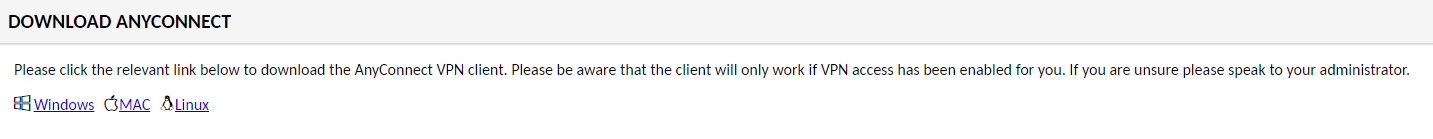
Please see connecting via AnyConnect for more info.